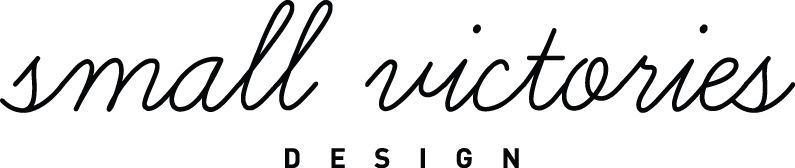Aesthetics Manual
Style Guide
We build templates to suit any project — that means making style choices that are highly customized, but flexible enough for the end user to navigate without the need for tons of coding. Use this page to make small changes and balances, in context with the rest of the site’s typography and styles.
↓
Typography
All font sizing, line height, letter spacing, and formatting is available in the Site Styles window. Making a header bold will double its set size.
Your template uses the fonts:
P22 Mackinac Pro & Inter
Mega H1 (Bold)
Mega H1
H1 (Normal)
Heading 1
Mega H2 (Bold)
Mega H2
H2 (Normal)
Heading 2
Mega H3 (Bold)
Mega H3
H3 (Normal)
Heading 3
P1 (Bold)
XL Paragraph
P1 (Normal)
Large Paragraph
P2
Normal Paragraph
P3
Small Paragraph
Note: The paragraph font (Inter) is a custom font that’s imported via the Site Code Injection. Though we’d highly suggest keeping this font, if you want to remove it and add your own via the Site Styles panel, delete the code labeled “Import Inter Font”.
Buttons
Small Button
Use for sub-sections.
Medium Button
Use for main sections.
Large Button
Use for standalone CTA’s.
Icon Sections
Exploration
Lorem ipsum dolor sit amet, consectetur adipiscing elit, sed do eiusmod tempor incididunt ut labore aliqua.
Kindness
Lorem ipsum dolor sit amet, consectetur adipiscing elit, sed do eiusmod tempor incididunt ut labore aliqua.
Humanity
Lorem ipsum dolor sit amet, consectetur adipiscing elit, sed do eiusmod tempor incididunt ut labore aliqua.